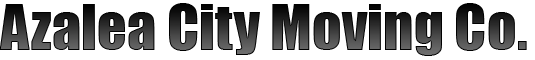How to Handle Packing & Moving Your Electronics
Admin • August 28, 2018

When you move electronic items, you should exercise caution. Handle electronic items, from your television to your DVD player and your digital camera, with care during the moving process to ensure you don't damage them in any way.
Back Up Electronic Files
When moving electronic devices that have storage capabilities, the first thing you need to do is back up all files. That way, if your electronic devices are damaged during the moving process, you'll have all the vital information backed up.
For a computer or tablet, you can back up all files onto a portable hard drive. You can also back up your computer or tablet to a cloud-based storage application.
For any gaming consoles, make sure to upload all of your game save files to the cloud or back them up on a thumb drive.
If you back up your electronics on a thumb drive or an external portable hard drive, store these backup sources separate from your other electronics. Keep any extra thumb drives or portable hard drives in your purse or personal bag.
Take Pictures of the Setup
The wiring setup for electronic items, such as gaming consoles, televisions, DVD players, speakers, and desktop computers, is complicated. To simplify the setup process at your new home, take pictures of how your electronic devices are set up before you start packing them.
Taking up close and wide frame pictures of how your television and other electronic accessories are set up can provide you with a visual reference for putting together your electronic items later. Don't depend on your memory - take some pictures to help you out.
Take Care of the Cords
Do not move your electronic items with the cords in place. Detach power cords and cables if possible. Keeping the cords inside of your electronic items could cause damage to the port or the cord itself.
Label each cord that you disconnect, using colored sticky dots or colored tape. On the dots or tape, write down the equipment the cord came from and number the cords. On the electronic device, place corresponding numbers where the cord should plug in.
Loosely wrap the cord up, and place each cord in a labeled plastic bag. Then, tape the labeled plastic bag, if possible, to the electric device that the cord goes with or make sure the cords go in the same box.
This process will protect your cords and ensure that you know where each cord goes when you start unpacking and setting up your new home.
Pack Up Your Electronics
If you still have the original boxes for any of your electronic items, repacking the items into the original boxes is the safest way to transport them.
If you don't have the original packing material, you are going to want to use anti-static packing materials, such as ESD bags and bubble wrap. Carefully wrap the item up on all sides with bubble wrap. Place the item inside of the smallest possible box that will fit the item. Add additional cardboard and bubble wrap to the container to keep the item from moving around.
Use strong packing tape to keep the box sealed. Label the box as fragile and indicate how you should position the box using a permanent marker.
Move Your Electronics
Let your moving team know how many boxes of electronic items you need moving. If you used a specific color to label all of your electronic boxes, be sure to let the moving team know so they can easily identify and take extra care with your electronic items.
Contact the moving team at Azalea City Moving Co.
for assistance with all of your moving needs. Our team at Azalea City Moving LLC can help pack and move your electronic items safely.